One of the best things about Kissmetrics is its ability to track multiple marketing campaigns at once, allowing marketers to see how each performs.
In this post, I’ll outline how you can track the performance of every email marketing campaign.
Quick Background on UTMs
One of the easiest and most efficient ways to track online marketing campaigns is with UTMs. These are small snippets of text that are added to the end of URLs. They look something like this:
http://www.example.com/?utm_source=saleslist&utm_medium=email&utm_campaign=10off
There are five variables, also known as parameters, in a UTM:
- Campaign source (utm_source) (required) – Used to identify a specific source within a channel, such as AdWords, Facebook ads, or Twitter ads to distinguish paid ads.
- Campaign medium (utm_medium) (required) – Used to identify a marketing channel like email, paid, etc.
- Campaign term (utm_term) – Records the keywords used in paid search.
- Campaign content (utm_content) – Used to differentiate ads or links in the same piece of content.
- Campaign name (utm_campaign) (required) – Used to identify your campaign, such as your website, a specific sale, etc.
In our example (shown again below), we used three variables:
http://www.example.com/?utm_source=saleslist&utm_medium=email&utm_campaign=10off
Source – In this case, “saleslist” is the source.
Medium – This specifies that it is from email.
Campaign name – This is an ad for an ecommerce company offering people 10% off their order.
If you changed the example.com URL to your domain and sent people to your website with that URL, Kissmetrics would automatically pick up each UTM parameter and save it. You can then use it in any of our reports, which I’ll outline now.
Track Conversions With The Funnel Report
We’ll start with the most popular Kissmetrics report.
Using the Funnel Report, you can track how people move through a flow on your website.
Let’s say you’re about to launch your fall marketing campaign. You have an email going out to customers next week, and you need to track how orders you’ll get from this email. The best way to do this is through UTMs and the Funnel Report.
Just create your UTMs with Google’s URL Builder. Let’s say this is your URL:
http://www.example.com/?utm_source=customerlist&utm_medium=email&utm_campaign=fallcampaign
Then use the Funnel Report to track how well your email performs:
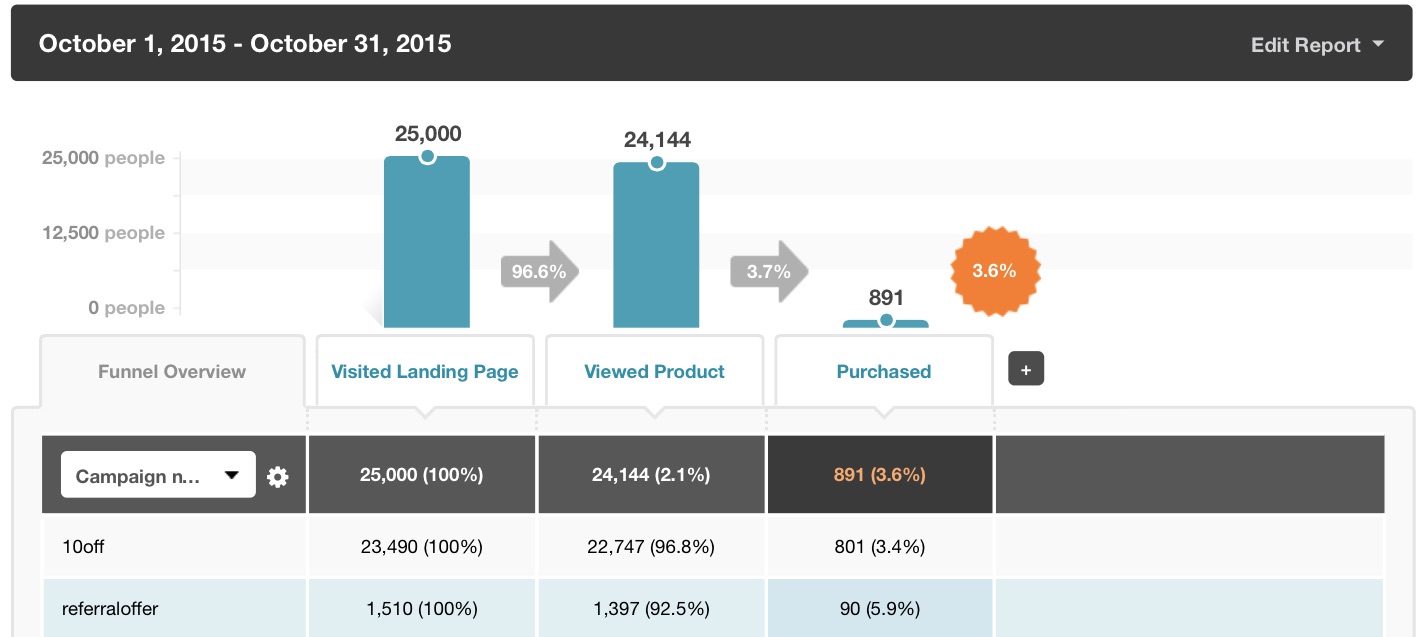
This funnel has three steps:
- Visited Landing Page – The email links to this landing page.
- We then track the amount of people that viewed a product after viewing the landing page.
- We’re then looking at total purchases from the amount of people that visited the landing page.
We’re segmenting the data by campaign name. As you’ll recall, our campaign name is 10off. When people click on a link in our email, they’ll visit the landing page and Kissmetrics will pick up the campaign name.
We also have a smaller segment of people with the referraloffer campaign name. These are users from another campaign.
We can see that during the month of October, 25k people visited the landing page. Over 23k of them came from the fall email newsletter. The majority of them went on to view a product, and a smaller percentage of them purchased a product. 801 orders can be attributed to this campaign.
Track Revenue With The Revenue Report
Seeing the conversions and number of orders is great, but to truly understand the impact this email had on the business as a whole, we’ll need to use the Kissmetrics Revenue Report. This report displays revenue performance over time and allows marketers to see which marketing campaigns bring the most valuable customers.
Here’s the revenue data for our fall email campaign:
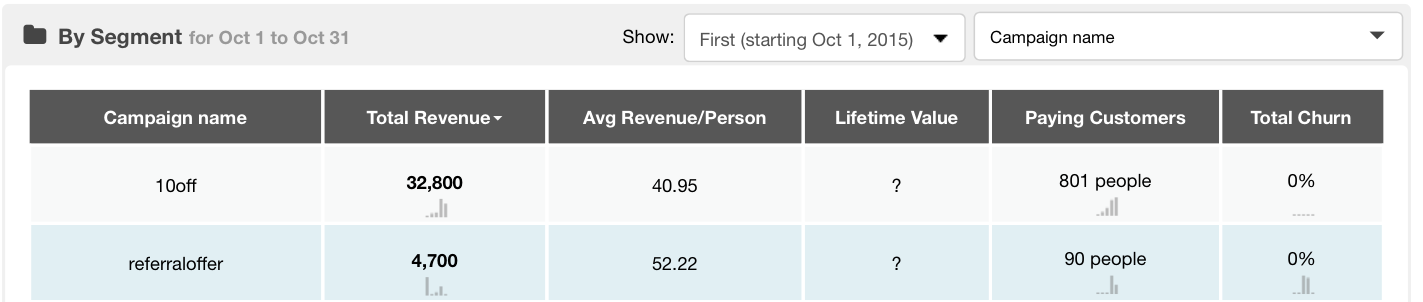
We see the campaign name on the left and 5 metrics to the right. They are as follows:
- Total Revenue – This is the total revenue received from the campaign name. In the case of 10off, all customers spent a total of $32,800 during our selected date range (Oct 1 – Oct 31).
- Average Revenue/Person – Pretty self-explanatory. This is a calculation of revenue divided by paying customers. Use this metric (and lifetime value) to see which segments send you the most valuable customers.
- Lifetime Value – This is a calculation of the total amount of money you can expect to receive from each customer. This is calculated by dividing average revenue/person by churn rate. Since churn is 0%, we get a question mark.
- Paying Customers – The total number of active, paying customers from this segment. If a customer has cancelled, they will not be included in the Paying Customers section.
- Total Churn – This is the percentage of churn for customers in this segment. We have multiple ways you can trigger churn. For Ecommerce it’s typically recommended to have churn trigger if a customer does not order after a certain amount of days has passed.
Using these five metrics you’ll be able to make data-informed decisions. You received $32,800 for your fall campaign during the month of October. Now, figure out how much money you’ve spent to acquire that email list and the software you use and you’ll have a pretty good idea of your ROI.
And you can follow these metrics as the days and weeks pass. Surely there would have been some customers that have a product in their cart but have not purchased yet. Once they do, their payment will be properly attributed to the fall campaign.
See How Each Marketing Campaign Performs
This post kept it simple and only stuck to two campaigns. If you’re running multiple campaigns on multiple channels (and what marketer isn’t) then you’ll still be able to use the Funnel and Revenue Reports to see how each performs. You can also use the Cohort Report to track retention, repurchase and conversion rates. Use Kissmetrics to show you what’s working, what’s not, and take the insights to refine your campaigns.
You can also use the Channels property to get a broader view on how your marketing channels are performing.
About the Author: Zach Bulygo (Twitter) is the Blog Manager for Kissmetrics.
No comments:
Post a Comment