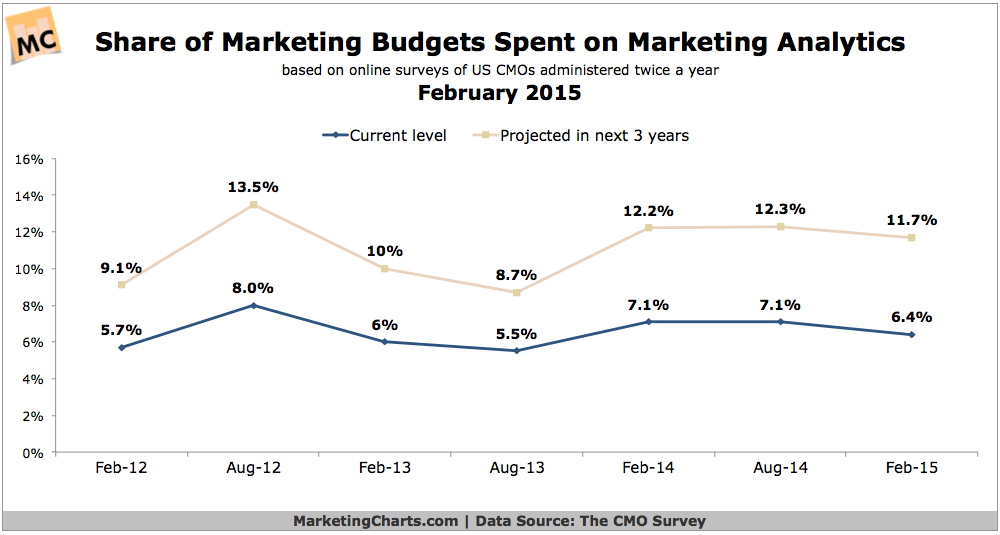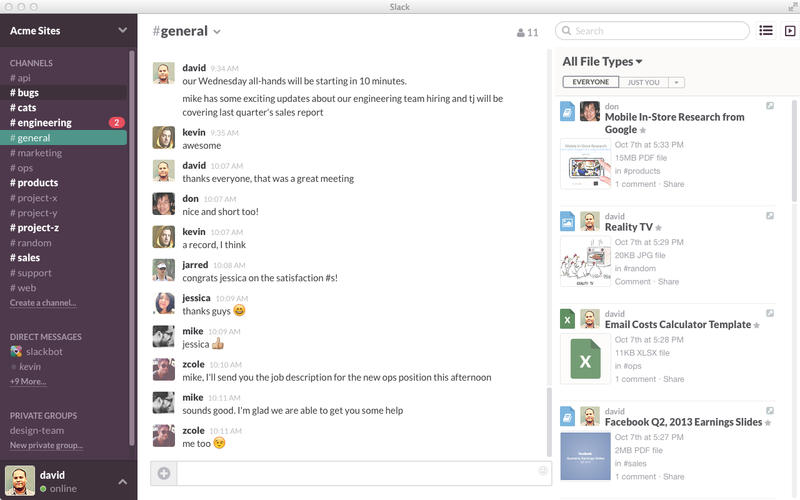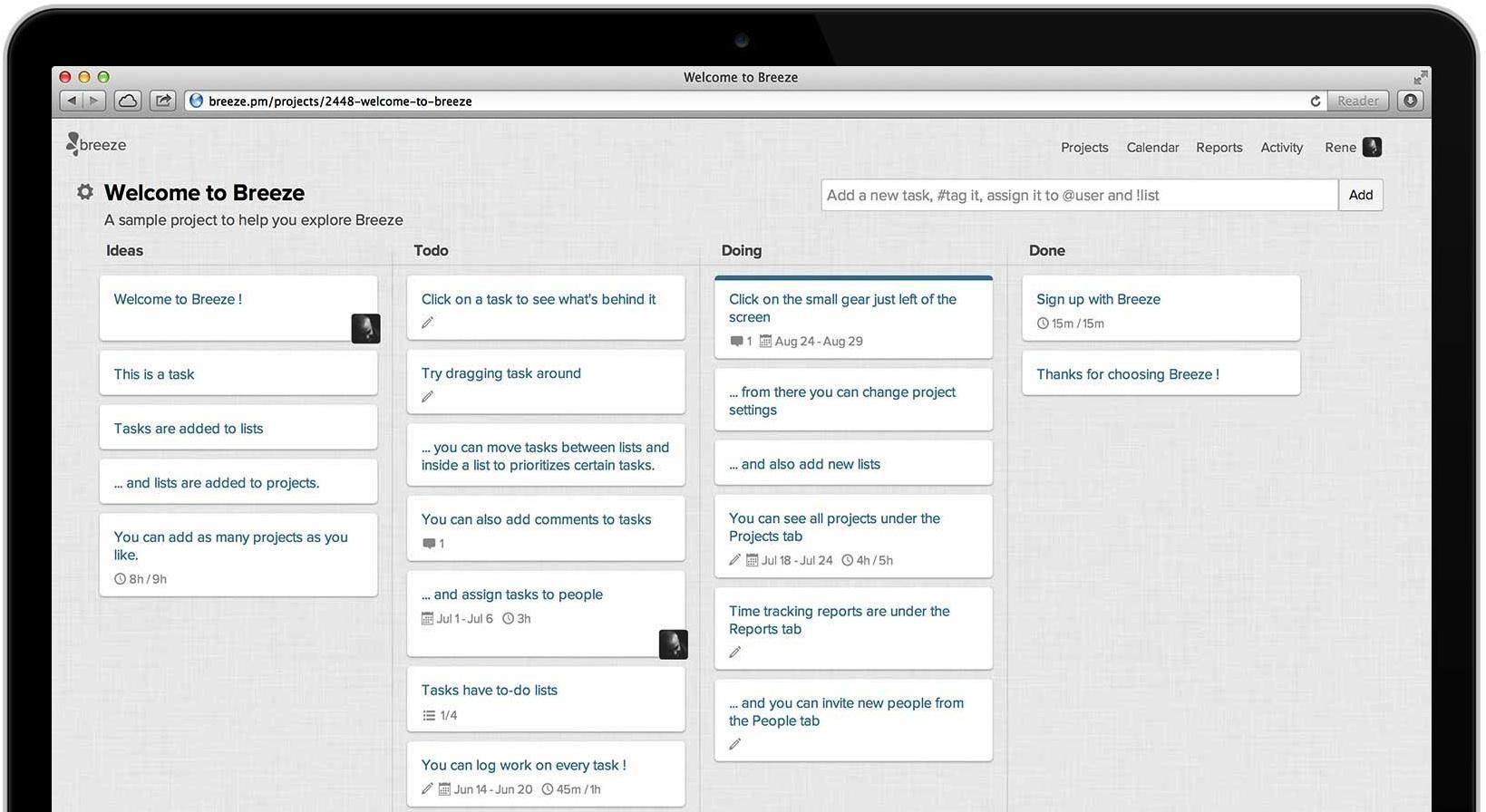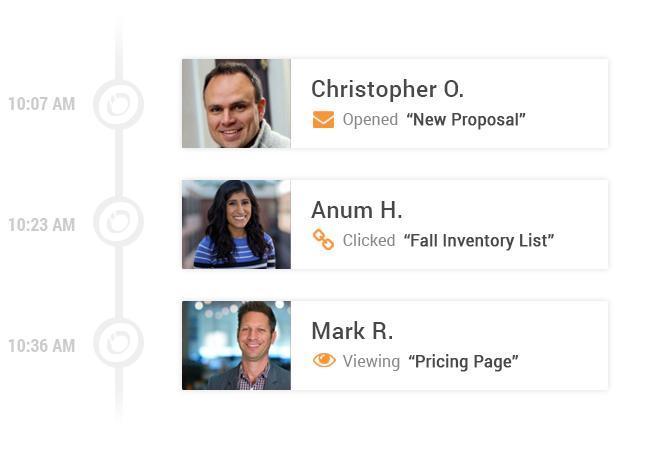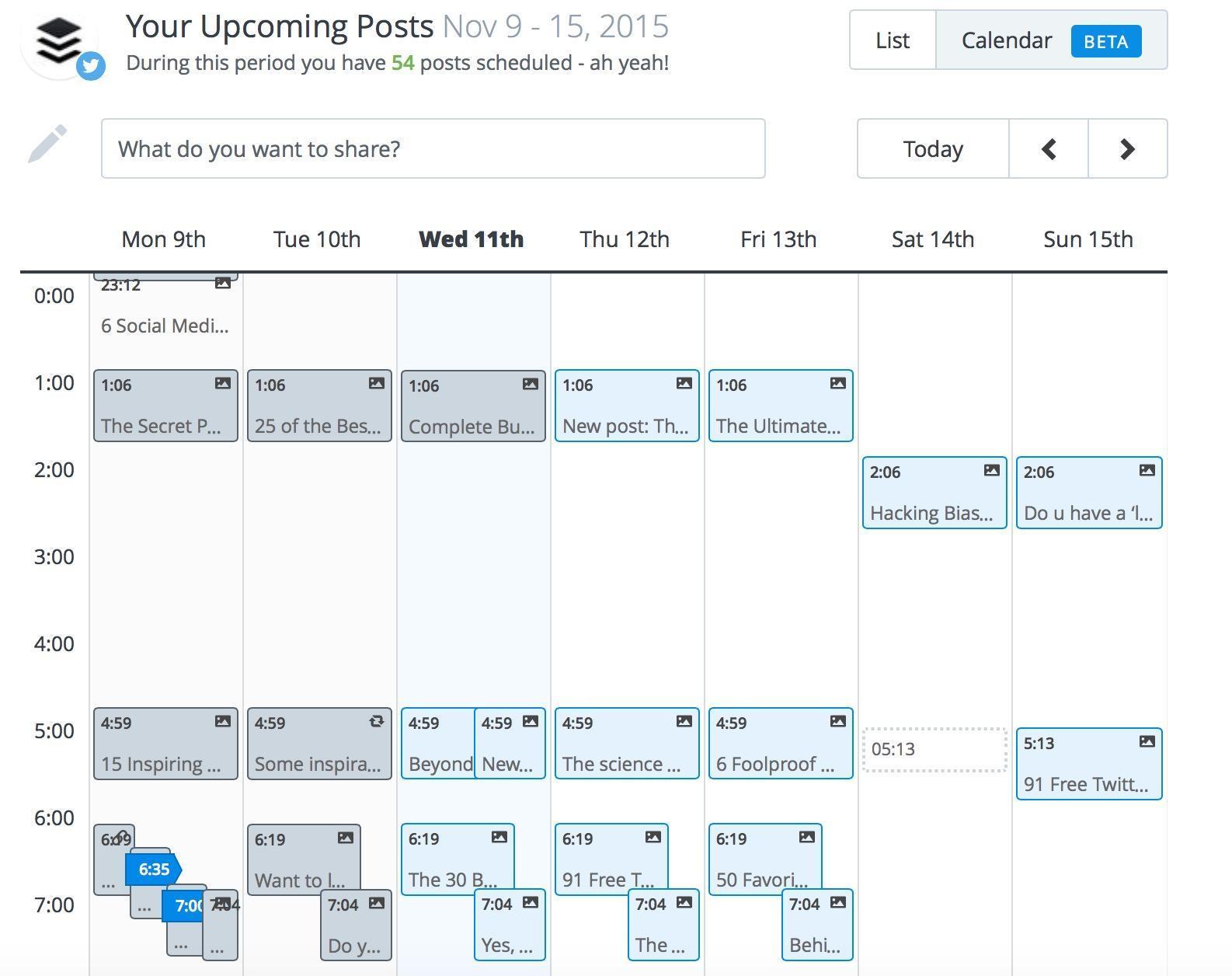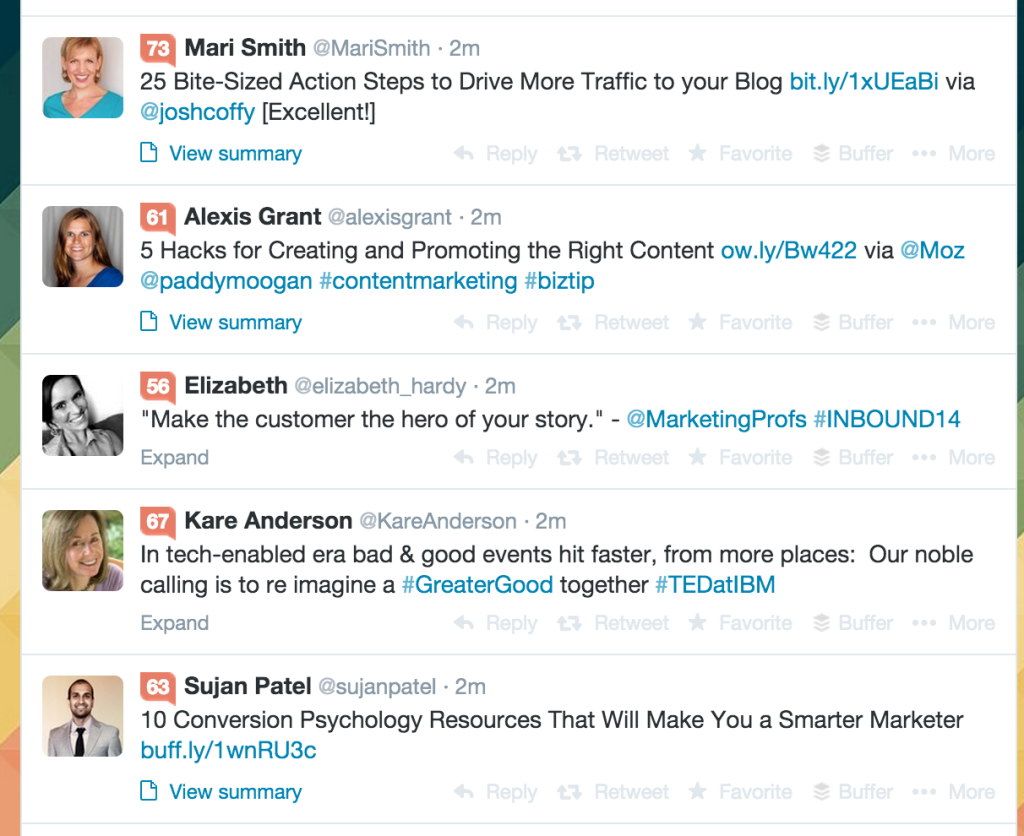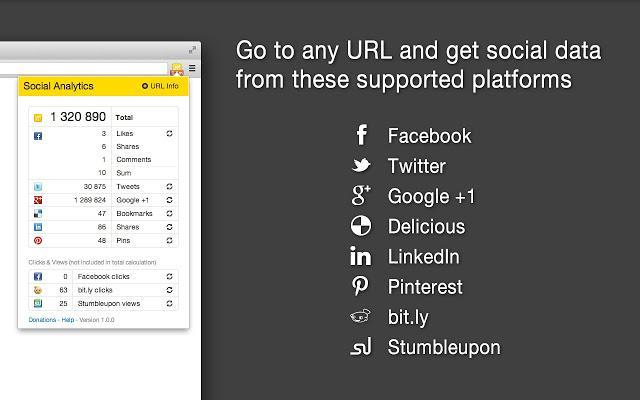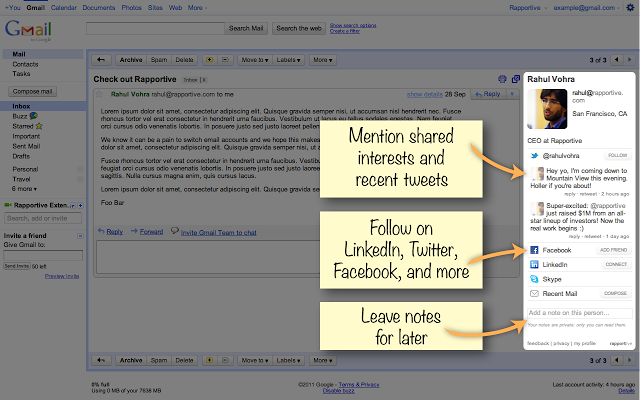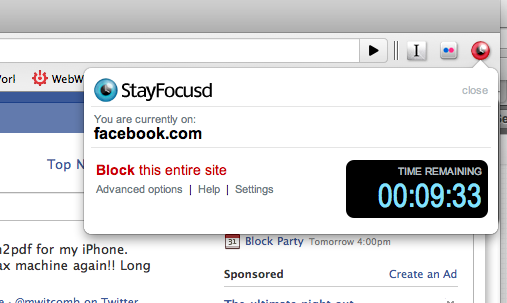Albert Einstein once said:
"Genius is the ability to focus on one particular thing for a long time without losing concentration."
But I'm sure you'll agree, it's easy to get distracted online.
Sure, you might sit down to work with a plan. But then you open your email or visit Facebook and - all of a sudden - 30 minutes has disappeared.
At times, it's difficult to avoid this.
But there are some great tools and extensions that can help you zone in and get better results.
When I'm searching for productivity tools like these, I want to know that it does one of four things:
- Increases my efficiency
- Enables me to be more creative
- Enhances my productivity
- Improves my workflow process
That's the whole idea of tools right? If I'm going to add a new tool to my collection, it has to help me be better at my job in some concrete way.
So today, I've gathered together a collection of my favorite tools and extensions that can help you achieve these four goals.
Many of these are tried, true and tested - products that still stack up as the best options out there. But I've also included a few new ones that I've recently discovered and added to my own workflow process.
Think about your daily routine and pick and choose the best tools and extensions to help improve your outcomes.
Begin with any of the following tools, and get ready for a super productive 2016.
Tools
For great trusty file storage, sharing, and management, you really can't go wrong with Dropbox. The best feature is the ability to sync your files with members on your team and collaborate in real time.
If you're looking for another option, Box is a suitable alternative. It offers 10 GB of free storage, while Dropbox offers 2 GB. You can increase your storage on Dropbox by referring friends. If you're a Linux user, you'll have to choose Dropbox as Box does not currently offer a desktop program for Linux.
2. Google Tools
This shouldn't come as a huge surprise, but Google's huge range of free tools - including Google Drive and Google Calendar - are still great for getting your workflow organized.
Use the calendar to organize and time block your schedule. Create multiple calendars that you can share with your team. And send both email and popup reminders to ensure you and your team remember key deadlines. Then, create and store all your spreadsheets and documents in Google Drive and share them with your team. If you manage a remote team like I do, this is a great way to keep everybody on the same page.
Images are just as important as written content, and Canva (now with 6.3 million users) provides an easy drag and drop platform for creating professional images and presentations - allowing you to let your creativity shine.
Giphy is the Google of Gif search, with tools to create your own. Use the handy gif maker to drag and drop your video files (or just enter the video url) and Giphy will create a convenient slideshow for you that you can caption and share. Add some fun into your posts, emails, tweets or pins by adding a short animated gif.
If you aren't already using this chat tool, make it a priority to get your team on it in 2016.
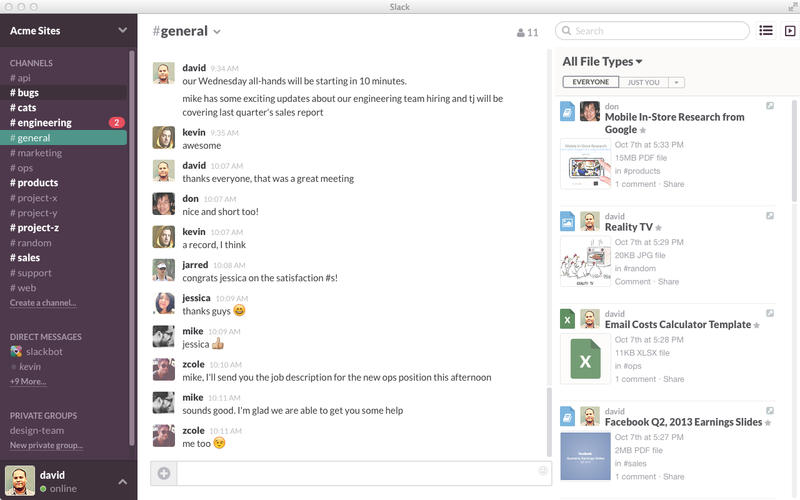
Integrate Slack with all of your favorite apps and tools like Google Hangouts, Trello, GitHub, Giphy, etc. Not only does the app offer the standard chat and direct messaging features, you can break projects, topics or teams out into individual channels, share files and coordinate all your notifications within a central, searchable place.
Google Analytics should be the first tool you install on your site. Setup your dashboard to show you the most important data you want to see every time you log in, like your traffic or bounce rate. And for anyone running online campaigns, Google Analytics shows you which converts the best.
If you've got some stats, but you want to go beyond what Google Analytics can do to optimize your marketing efforts and put them on hyperdrive, then Kissmetrics is the answer.
Not only does the tool streamline your reports in an easy to understand format, it'll help you determine what's working and what's not with your marketing campaigns so you can zone in and increase both conversions and performance.

Monitor your SEO, local marketing, and content with Moz's powerful SEO data metrics. Get deep keyword insight and link management tools like link analysis. Figure out how to get more info on inbound links and link quality.
Improve your own workflow - or the workflow of your team - with this easy to use task management platform. Sound like Trello? It is, except Breeze offers more features like time tracking, reporting and a completed task analysis.
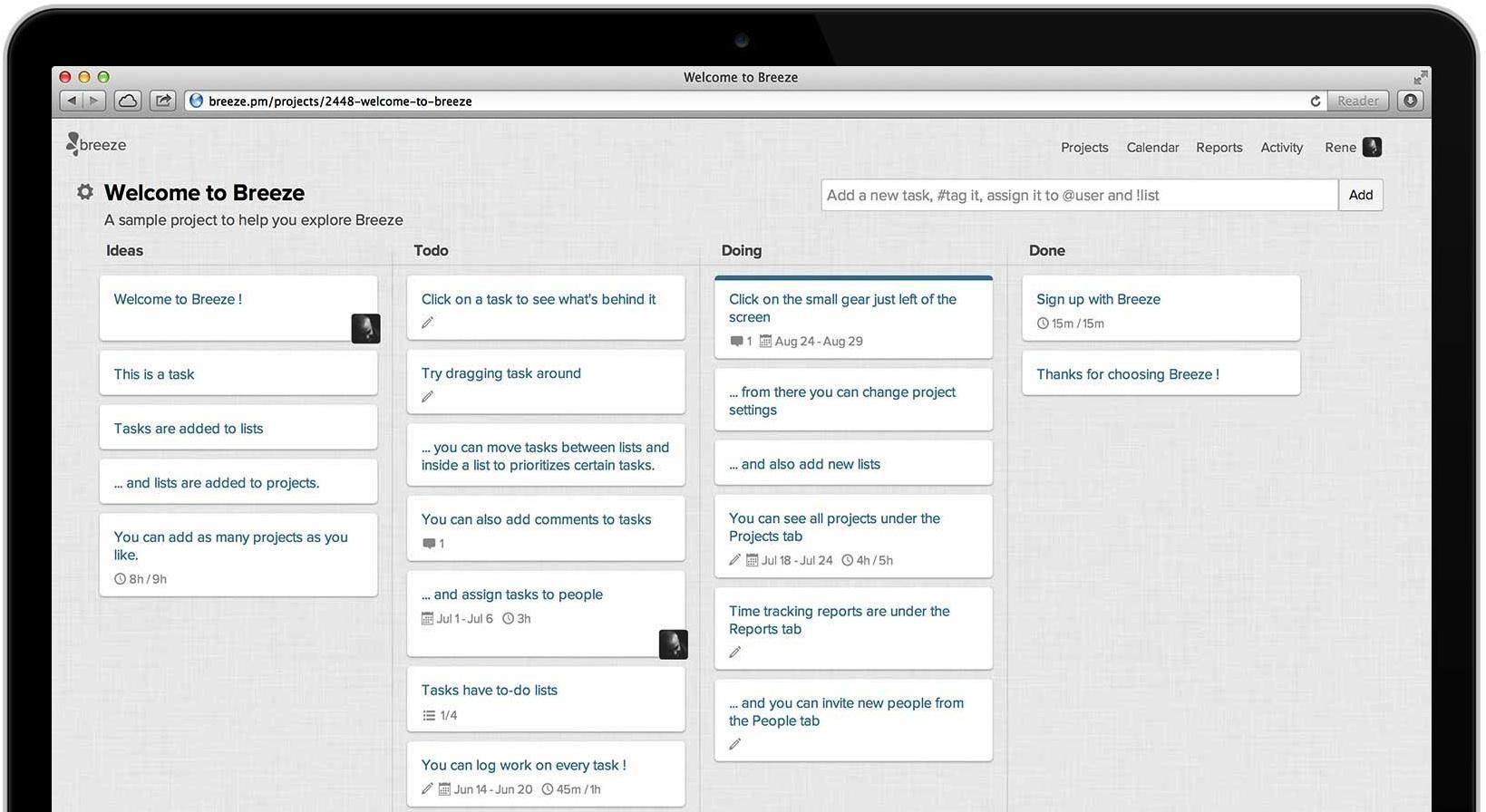
Whether you need help managing clients with ease or organizing a virtual team - big or small - so that you're all working on the same page, Basecamp will help you get things done. Basecamp offers pricing options ranging from free to $29 on up to $3,000 depending on how many camps you want to set up.
Running regular surveys is a great way to understand your audience and discover exactly what it is they want to buy.
To get the answers you need, check out Survey Monkey, which offers a free service that includes up to 10 questions and pro paid options for more in-depth analysis.
If you want a social media management tool you can put on autopilot, this one is the answer.
Edgar stocks up your social media library into buckets like business posts, quotes or anything else you want. Create a posting schedule and tell Edgar what you want, like post a quote every day at 10 a.m. or animated gifs at 2:30 a.m. on Wednesdays. When Edgar is done, he'll dip back to your buckets and fish out posts from the bottom of your pile and keep the schedule going.
Image marketing is hot, and Viraltag helps to supercharge it with image cloning and scheduling tools across social media platforms. There's also a handy Canva integration add some text and graphics to their endless library of stock photos before you schedule and send to Pinterest.
Analyze what content is performing the best across the web by topic or by competitor so that you can create content that's just as great.
You can also use this tool to assess who the key influencers are in a market so that you can connect, get shared, and supercharge your content marketing.

Feedly keeps everything hyper-organized by transforming your favorite news and social media sites into pocket-sized cards. Load them up when you're ready to get the latest marketing news.
Use templates to create professional, high quality sales pages and squeeze pages that'll drive more sales and subscribers for your business. Easily install Leadpages to your Facebook tab to create a lead-generating ad machine.
Discover where your market is and find new people to follow by searching Tagboard's collection of hashtags. Type in your competitor's favorite hashtag to see what they're up to, or easily monitor your own favorites to create a campaign around it.

Scoop.it is a must-have content curation technology that connects to your social networks and blog to help make sourcing and sharing great content as easy a possible. Scoop.it turns everyone into a publisher with its mashup of content tool meets social network platform. Select your topics to make boards, add some keywords and "re-scoop" content from others.
Get powerful insights to track and improve all your email communications. See who opens your messages, who clicks on links, what pages they visit, and view their personal profiles - all from your inbox. Stop guessing if your client ever got your last proposal or who that new guy on the email chain is.
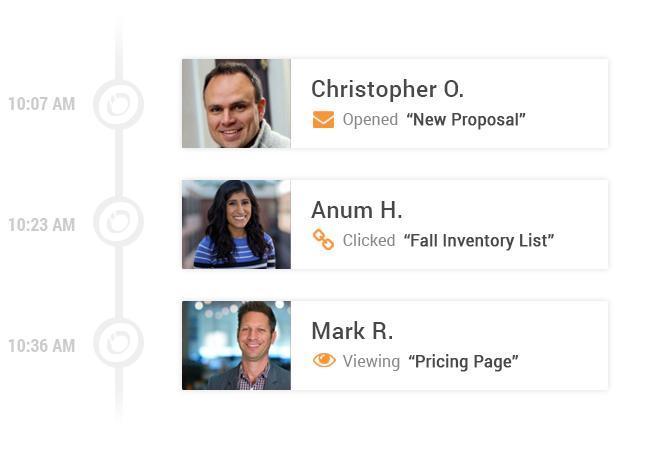
The Pareto principle - otherwise known as the 80/20 rule - proves that a mere 20% of our time yields the best results, while the other 80% is often wasted.
Keeping a time log is a great way to increase productivity and focus on the 20% that matters. Here's how I use Toggl to measure the ROI of my content marketing. When you can track exactly where you spend your time, you can discover where to put the majority of your attention.
Honorable mentions:
Using your computer late at night? It could be affecting your sleep (and thus, your health). f.lux aims to fix this problem. The software will automatically adjust the color of your computer screen at night. So, when you turn on your computer at night you aren't blinded by a bright screen. It's available for Mac, Windows, Linux, and iPhone and iPad.
Sitting at your computer all day? Look into downloading Healthier. It will remind you every 40 minutes to do a set exercise. Customize your break times and intervals to fit your work patterns. Currently only available on OS X.
Now that your app arsenal is in better shape, let's check out my favorite 16 must-have browser extensions for 2016...
Browser Extensions
Download and save content you find while browsing the web and create a personal tagging system to keep it in order - either for personal reference or for sharing on your brand's social profiles.
The great advantage of Pocket is that you can save posts as a download, allowing you to read them both online and offline. You can even email links directly to Pocket to keep everything in one place.
Buffer is an easy-to-use social media management tool. By adding the extension to your browser, you can add new tweets, shares, and pins to multiple social media accounts with the click of a button.
Adding social shares while you're browsing saves you loads of time. You can also automatically schedule updates to go out at certain times a day, or use the tool's new calendar scheduling feature for even more control.
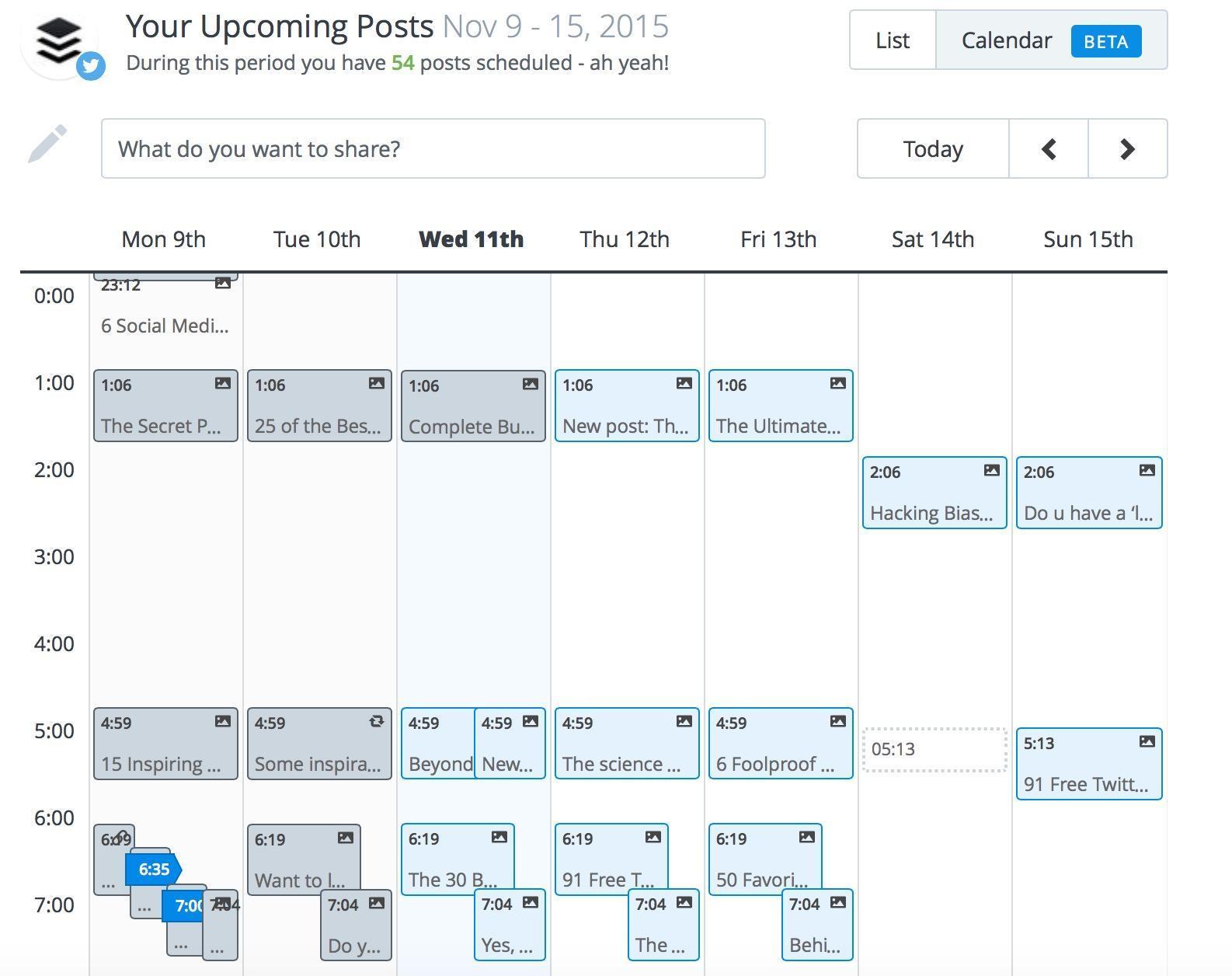
If you aren't already familiar with it, Klout is a social media influence scorer that helps you follow the right people, as well as track your own status.
Once you have the browser extension installed, you'll be able to compare how different influencers rank on the service, as in the example below from Twitter:
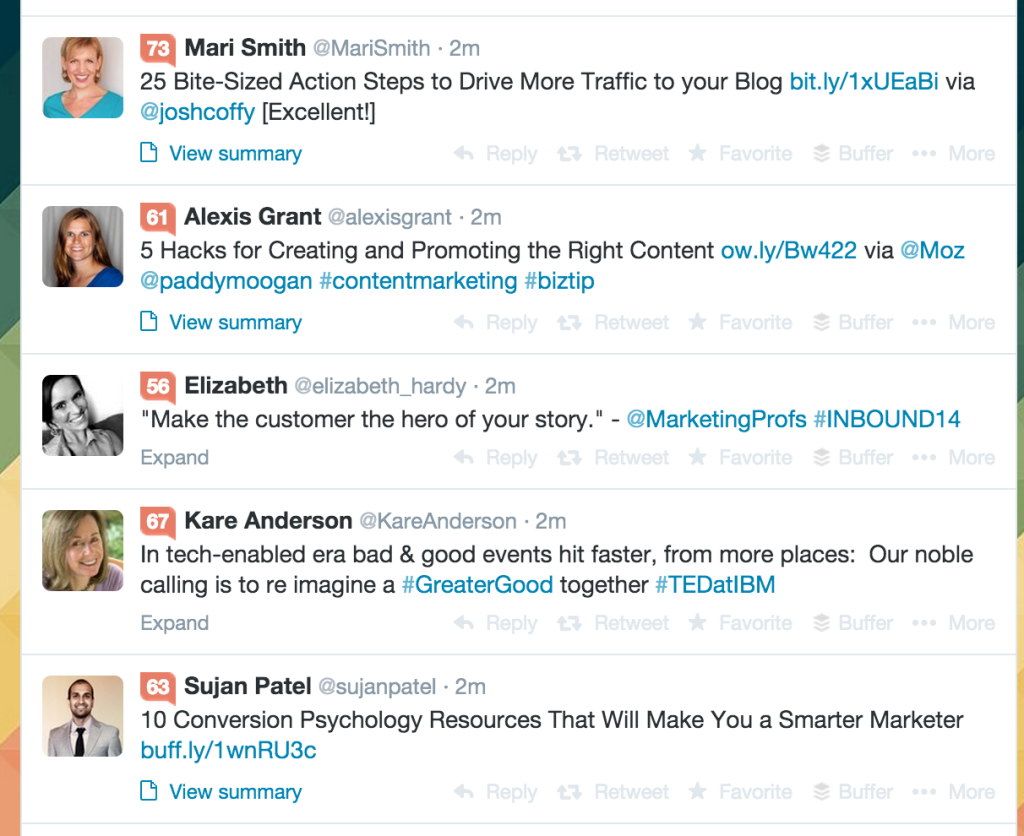
Use this quick-and-easy browser extension to shorten links for social media sharing and gain added tracking metrics for your links at the same time.
Test headline variations across social platforms to see if one gets more clicks than the other. Find the optimal time to post to Twitter, Facebook, and LinkedIn by sharing links across time zones. The analytics you'll get from bit.ly are more than just numbers - use it for actionable insights so you can improve your marketing.
Buffer integrates with Bit.ly so you can get all analytics within the Buffer app.
If you're tired of wasting time resetting passwords, this extension, which allows you to manage your passwords across the web, could be the answer for you.
Not only can it help you generate stronger passwords, it'll syncs the data you've stored across multiple browsers and devices, in addition to filling out forms.
Eliminate confusion and overload - and speed up browser performance - by reducing your opened tabs to just one tab.
Oh, and those 25 tabs you had open? Whenever you want to access them, just click the full list and find it, rather than having to open each tab individually.
RiteTag is a great social media optimizer extension that helps you instantly choose the right hashtags to add to tweets, Facebook posts and Instagram updates without having to search each platform to see which tag is performing best.

Use this handy tool to make sure you've inserted all the links correctly on your pages, and that none of your links are broken.
Go to any URL and get the cross platform stats for all social media networks using this extension. Doing so will save you time in making assessments and comparisons on social interactions.
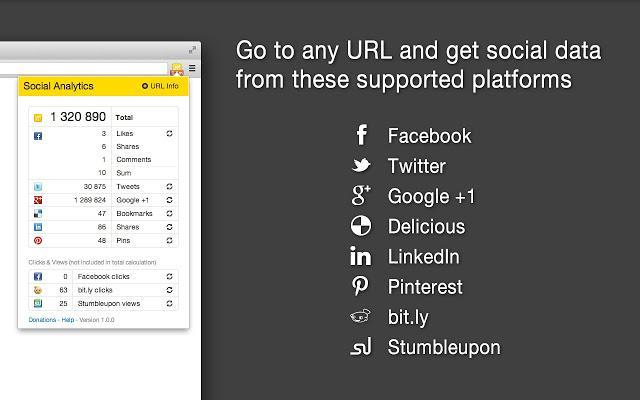
If you've got a problem - this extension will help solve it. Firebug facilitates live debugging, editing, and monitoring of any website or blog's CSS, HTML, DOM, XHR, and JavaScript code.
This free extension works with MOZ and lets you create custom searches, compare link metrics, highlight links and keywords, quickly expose important page elements, and access other powerful SEO tools.
Close the gap between email communications and increase engagement by displaying your contacts' profiles in the sidebar of Gmail.
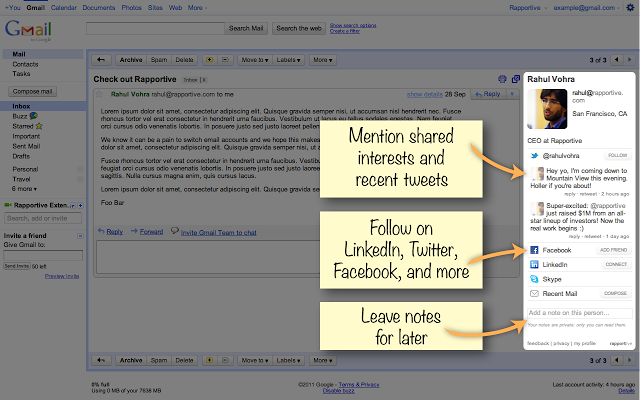
See their latest tweets, follow them across different platforms and leave notes for future communications - all of which can help deepen your ongoing relationship.
Not sure if Pinterest is the right fit for your business? Check again, because Pinterest is driving millions of visitors to websites across multiple niches.
If you're not using it already, create a Pinterest page and then use this extension to start adding pages and posts to your boards.
Let's all agree, Facebook can be a real time sucker.
Social Fixer allows you to filter Facebook to your preferences, removing the junk you don't need, the updates you don't like, and any other stuff that just wastes your time.
Use the tool to set up:
- Tabbed news feeds
- Feed filters
- Hide posts you've already read
- Thumbnail previews
If you simply can't fix and filter social media, it might be time for you to add a tool that limits the amount of time you spend on these sites.
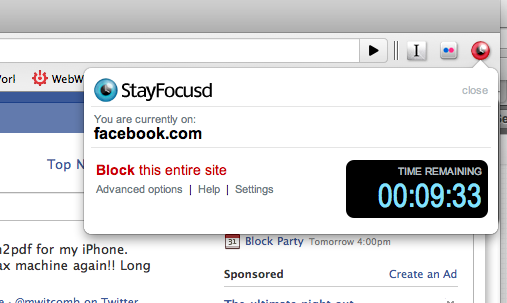
Time blocking social media is a powerful way to increase your productivity and make sure you stay on task throughout the day.
Working with responsive design? This is a handy tool you can use to make sure your content looks great across all devices.
This extension allows you to view your content at any size you like. See exactly what it looks like on iphones, tablets, ipads, and even input different full screen resolutions.
You're Ready to Upscale
Well, there you have it - 20 awesome tools and 16 great browser extensions that will help you upscale your year in 2016.
Do you have another tool or browser extension you use to add to this list? Share your recommendations by leaving them in the comments below.
About the Author: Aaron Agius is an experienced search, content and social marketer. He has worked with some of the world's largest and most recognized brands to build their online presence. See more from Aaron at Louder Online, their Blog, Facebook, Twitter, Google+ and LinkedIn.

 The percentage of projects using marketing analytics has remained fairly consistent since 2012
The percentage of projects using marketing analytics has remained fairly consistent since 2012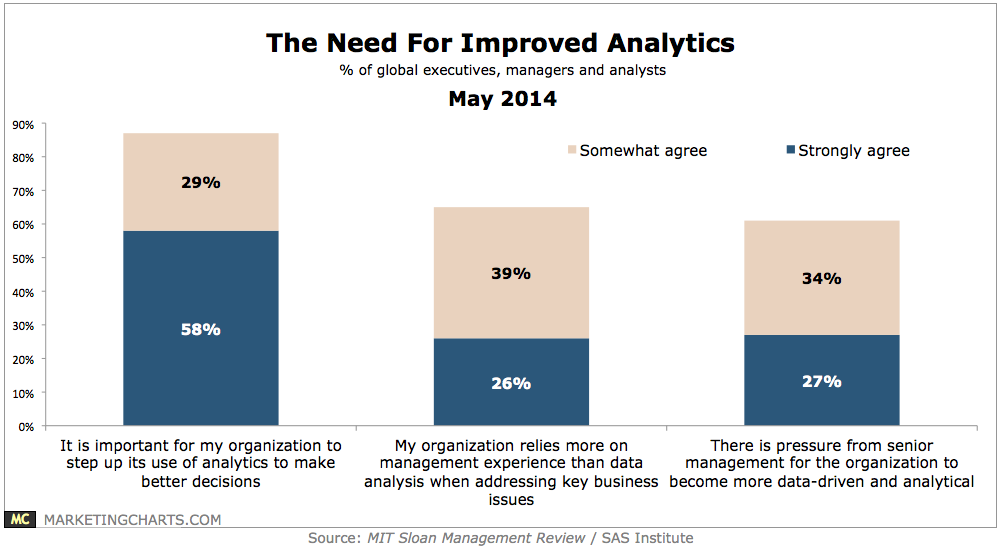 Management clearly sees the need for better, more actionable analytics data
Management clearly sees the need for better, more actionable analytics data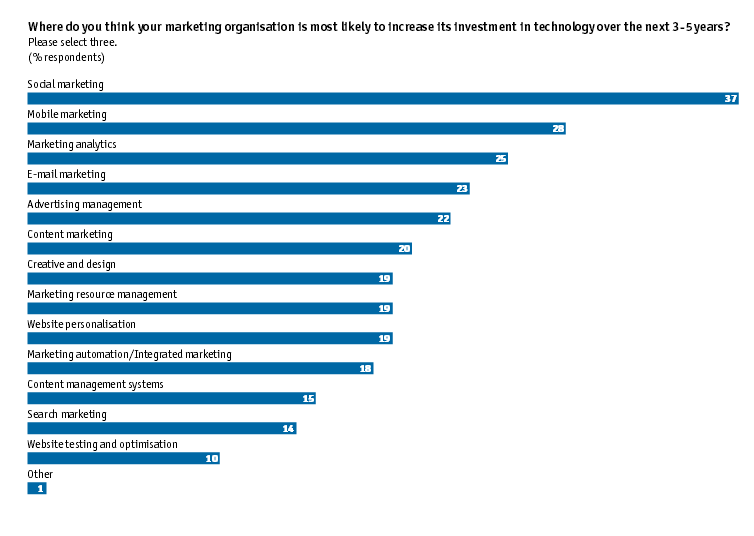 Forecast investments in marketing technology include social media, mobile marketing and analytics
Forecast investments in marketing technology include social media, mobile marketing and analytics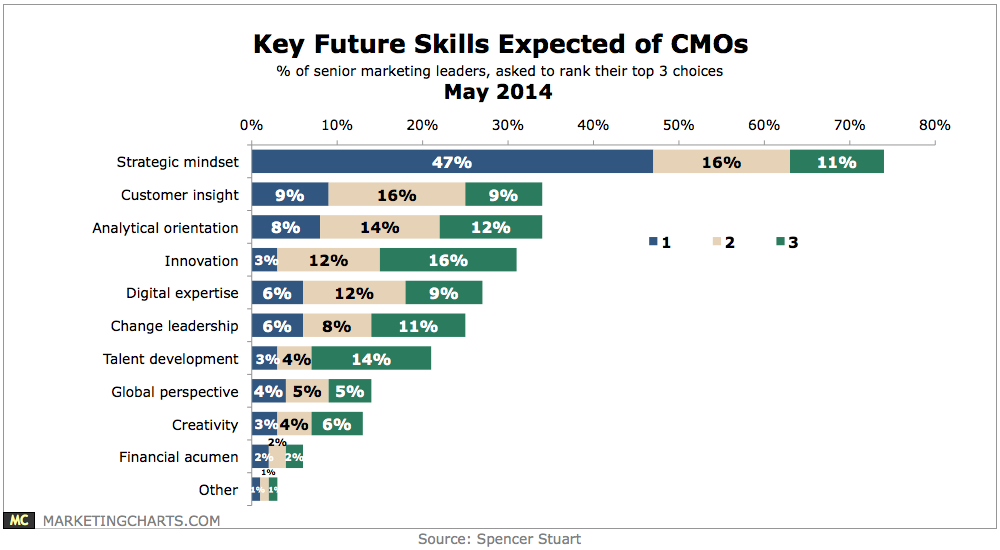 Strategic mindset, customer insight and analytical orientation round out the top skills expected of CMOs.
Strategic mindset, customer insight and analytical orientation round out the top skills expected of CMOs.