If you run a business, the key to maximizing your income is having efficient processes in place before you need to scale larger. Fortunately, many collaborative and project management solutions already exist to handle almost any business processes you may need.
Before you start comparing project management (PM) solutions, create a list of requirements that need to be met, and prioritize this list from most to least important. An example of tasks that need solutions may include:
- Tracking orders
- Invoicing
- Collaborating with others, and if yes, how many?
- Managing projects using a timeline
- Integrating with other solutions
- Time tracking
- Customizing workflows or creating custom fields and reports
By answering these questions in advance, some solutions can be eliminated from the start, making it easier for you you to narrow your choice to the closest possible fit. Put your goals into a process and use a project management tool to get the job done more consistently.
Best Project Management Solutions for Service Companies: WorkflowMax
Small businesses and freelancers who primarily offer services will want to choose an option that efficiently allows inputting service orders, creating quotes, invoicing, and ensuring invoices get paid.
While an individual could do this with any of the 100+ invoicing solutions, once you build a team and have others you need to coordinate and manage, you are likely to want a project management system that integrates with an invoicing solution or has one built in.
In years past, a company would cobble together the pieces they needed from various vendors, but today one solution could provide everything they need–if they choose wisely.
If you primarily want to manage quotes, orders, and invoices with a focus on getting paid in a timely manner, look at WorkflowMax. The image below sums up the various capabilities of this cloud-based project management solution.

WorkflowMax does job costing and quoting that integrates with Xero online accounting. Many use it for time tracking of tasks, but it is not an appointment scheduling software. It can be used to generate purchase orders, but is not a full-blown inventory software.
In order to understand the cost base and truly drive profit, and link it back to our goals, we needed to be able to break down jobs, and their cost, as well as give the guys one site and the guys in the office something that could allow them to be far more efficient and far more effective at what they needed to do.” -Review by David Maher, T3 Group–T3 Facility Services Pty Ltd
To better understand the pros and cons of any solution you are considering, read reviews (such as the one quoted above and others mentioned later in this content). I find the greatest insights in reading the pros and cons. Here is another insight from the same review page:
The best thing about WorkflowMax is the payroll system: I'm the office manager at SA Construct, a construction cladding company in Adelaide, Australia. Previously Payroll used to take a whole day, now it only takes a hour. The time saved is just massive. We enter all the supplier invoices into WorkflowMax as purchases, and then convert them into a supplier invoice. We enter about 100 supplier invoices every month into WorkflowMax. They all go into Xero − perfectly. Once a month, I do invoicing through the job, and create sales invoices − they get seamlessly transferred into Xero just as well.”–Lisa Palmer, Office Manager at SA Construct Pty Ltd
If your primary goal is to ensure jobs get tracked and your company gets paid, this could be the best choice for you. Also, visit the WorkflowMax site to see case studies by industry to get a better idea whether it offers the best solution for your type of business.
Customizable Project Management Solutions for Enterprises and Large Collaborations: Wrike
While getting paid is definitely a high priority, complex collaborations and large organizations may need a different set of capabilities as their project management solution. If your company runs many different projects all at once, or needs to be able to create custom workflows, custom fields, and reports that can pull from those fields, there is actually a solution that is so customizable you don't need to build your own from scratch.
When our collaboration of freelance writers and social media managers outgrew Trello (explained more below), we had already gone beyond what most project management tools could handle. Not too many years ago, only a custom-programmed solution would have worked for us. Fortunately for us, though, Wrike is so customizable that 54 of us are now using it to manage multiple types of projects.
What I most like is that a task can live in multiple folders, so if you make a change, it will appear in every applicable place. This screen capture is an example of a task inside Wrike. Tasks can easily be duplicated from templates or any other task.
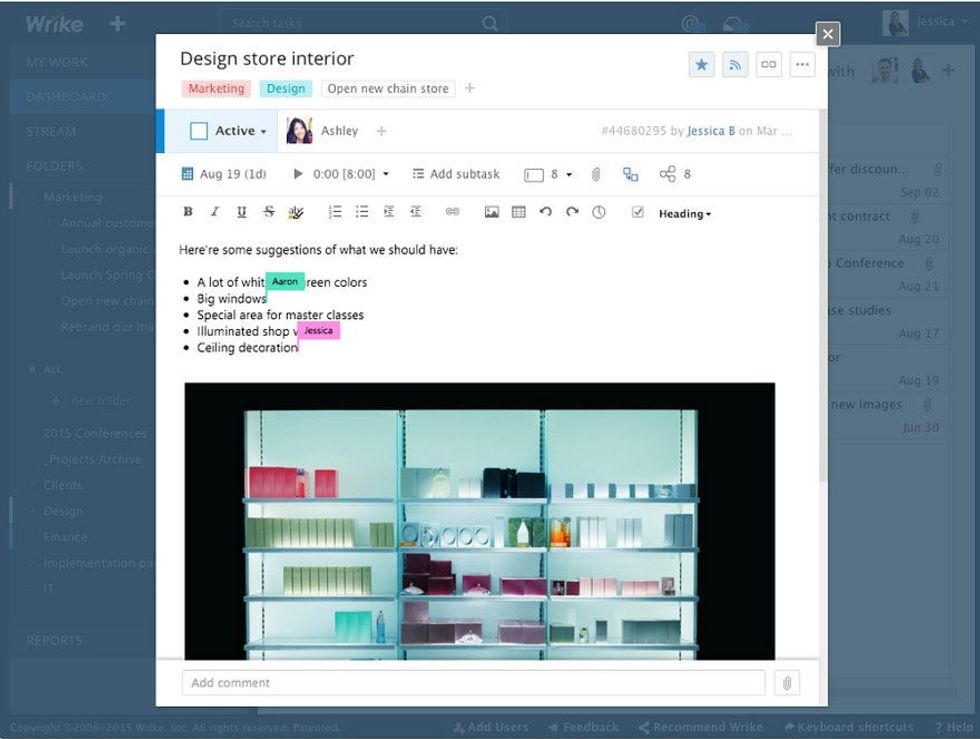
These are the reasons Wrike is the best solution for us (and maybe for you, too):
- Unlimited collaborators can be invited at no additional cost and assigned to multiple teams
- Excellent global search and ability to instantly filter work by status or see all the work assigned to specific teams or individuals
- Easily create multiple totally separate workflows and edit them at any time with changes appearing in existing tasks
- Custom fields can be added and additional options added to drop-downs which also appear in existing tasks
- Built-in dashboards and custom reporting (for full users only)
- Nested folders make it easy to organize huge numbers of projects logically
- Ability to edit tasks anytime and comments for a limited time
- Total control over who can see what within Wrike allows different freelancers to keep their activities and clients confidential from everyone else*
*There is one con to Wrike that we wish they would change. As it works today, email addresses of all users are visible to all the other users, so if someone does not want everyone who uses the system to see their email address, they have to use a secondary email address with no identifiable features. While I suspect this is because it is an enterprise level tool, I would think many corporations would not want all employees to have the main email address of their CEO, for example.
Note that there are also free and Wrike Pro versions with more limited capabilities. Another excellent review site I use when comparing and evaluating solutions is G2 Crowd. It currently has 173 Wrike ratings with many featuring extensive reviews of what users like and dislike about any solution. Because of the structured questions G2 Crowd asks, the reviews are particularly useful. I never decide on a solution without reading all the reviews to discover pros and cons that may apply to each situation.
Most Visual Collaborative Tool: Trello
Before we started also using Wrike, Trello was my favorite collaborative tool because it is very visual. I have no doubt that I would not find Wrike nearly so valuable if I had not already designed my business processes in Trello.
One of my favorite features of Trello is the ability to copy cards and entire boards. I create brand strategy, social media management processes, and much more as templates to easily copy and provide to clients and other freelancers.
Many are thrown off by the simplicity of the default “To do, doing, done” lists in Trello. This is the video I use to onboard collaborators and clients to Trello:
If you have never used a collaborative tool before, definitely use Trello. The video (above) should give you a good idea about how much information you can organize and share in one place.
Even though we now manage projects in Wrike because of how much more powerful it is, I still have Trello open all day every day. We use it to develop strategy, organize information, and share resources. One of the most popular reasons to use Trello is how much can be done totally free of charge.
Easy to Use Collaborative Solution: Asana
Whenever project management and collaborative tools are discussed, Asana gets mentioned. When I asked John Rampton, founder of multiple companies including invoicing and time tracking solution Due.com, why his teams use Asana, he said:
Asana is so easy to understand and use. Its simple to use interface makes it easy for users to assign and manage tasks in an efficient way. It works well with my entire team… I prefer Asana because it's just simple to use. Seriously, they have really thought about their users and how they interact with each other. They made a solution that works well and helps people keep track of tasks, projects, and work flow.”
Although Trello was more appealing to me and easier to use, others prefer Asana. The inability to edit comments or messages in Asana mentioned by some reviewers is a showstopper for me. As always, read the reviews to find out if there are specific pros or cons, then verify with the solution provider as they continually make improvements.
Leading Web-Based Project Management Tool: Basecamp
The most used PM tool in the corporate world-and probably the oldest (launched in 2004 and updated in 2012)-is Basecamp. Although I have used Basecamp in the past, it isn't as intuitive to use or as easy to find things in it as the others I've mentioned.
Unlike all the other tools mentioned above, you cannot @ message someone in Basecamp, and if you add a new member to a project, they can't see older messages unless they are added to each stream individually.
This may be changing, though, as Donald Burns, telecommunications executive and founder of the Telco Communications Group, wrote:
Available for iOS and Android, [Basecamp] provides users with a unique set of tools designed to keep projects moving. Employees can work with groups and invite clients to see limited pieces of information, all from within the confines of the mobile app. Customized reporting features and usage reports are among the management features that can help keep tabs on what's going on at work-even from far away.”
As tools become more mobile responsive and more people carry smartphones all the time, choosing a collaborative tool that works best for you or your company may depend on where and how you use them. When you read reviews, especially of older software, take note of the versions. These Software Insider reviews are specifically for Basecamp's latest version: Basecamp 3.
No One Best Solution for Everyone
Hopefully, you noticed that I provided multiple different review sites where you can compare the tools mentioned in this post and many other project management and collaborative tools. Before you choose a solution, read ALL of the reviews you can find. Ask others who use the solutions you're considering. Search YouTube for videos and narrow your list down to one to three choices. Take the free trials and ensure they offer any integrations you may need and mobile apps.
Remember that tools do continually improve, so if one is close to what you want, check to make sure they haven't changed a con that previously existed. While you could change solutions later, that would be an enormous amount of work. So take the time to choose the best solution based on what you want to achieve.
The post Get Organized! Choosing the Best Project Management Solution for Your Business appeared first on AllBusiness.com
The post Get Organized! Choosing the Best Project Management Solution for Your Business appeared first on AllBusiness.com.
No comments:
Post a Comment